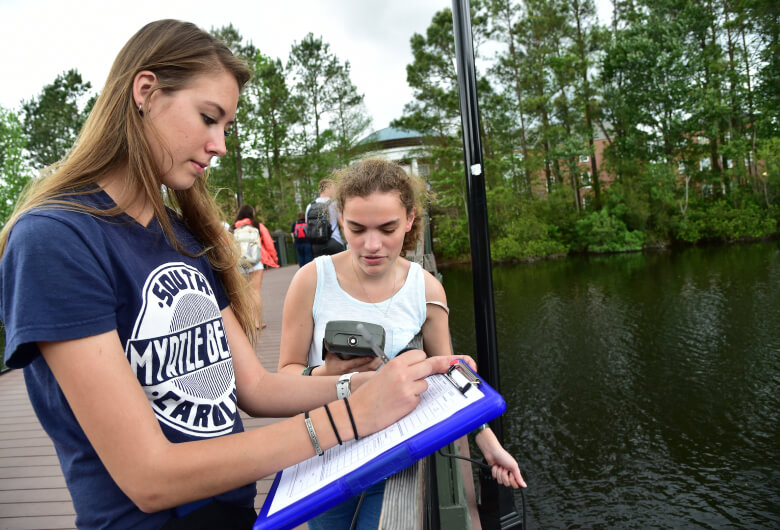All curricular changes must go through the appropriate approval process as outlined in corresponding policy for undergraduate and graduate curriculum. Below you will find the deadlines for each committee.
| Core Curriculum Committee | Academic Affairs Committee | Graduate Council | Faculty Senate | |||||||
| Deadline for Proposals | Meeting Date | Deadline for Proposals | Meeting Date | Deadline for Proposals | Meeting Date | Deadline for Proposals | Meeting Date | |||
| Aug. 11 | Aug. 18 | Sept. 1 | Sept. 12 | Aug. 25 | Sept. 6 | Aug. 18 | Sept. 6 | |||
| Sept. 8 | Sept. 15 | Sept. 29 | Oct. 10 | Sept. 22 | Oct. 4 | Sept. 15 | Oct. 4 | |||
| Oct. 13 | Oct. 20 | Oct. 27* | Nov. 7 | Oct. 20* | Nov. 1 | Oct. 13 | Nov. 1 | |||
| Nov. 10 | Nov. 17 | Dec. 1 | Dec. 12 | Nov. 24 | Dec. 6 | Nov. 10* | Nov. 29 | |||
| Dec. 8 | Dec. 15 | CANCELED | Jan. 26 | Feb. 7 | Jan. 19 | Feb. 7 | ||||
| Jan. 12 | Jan. 19 | Feb. 2 | Feb. 13 | Feb. 23** | March 6 | Feb. 23 | March 13 | |||
| Feb. 9 | Feb. 16 | March 1** | March 12 | March 22*** | April 3 | March 22** | April 10 | |||
| March 8*** | March 15 | March 29*** | April 9 | CANCELED | April 12*** | May 1 | ||||
| April 19 | April 26 | April 26 | May 7 | June 23 | July 10 | |||||
| June 26 | July 10 | |||||||||
*Deadline for new programs or program changes to be considered for the 2024-2025 University Catalog. Final determination of when an approved proposal will be in the catalog is determined by approvals at all levels as needed such as CHE and SACS. For more information on CHE deadlines on new programs and program modifications click here.
**Deadline for new minors and program changes (18 credits or less for an undergraduate program, or 12 credits or less for a graduate program) to be considered for the 2024-2025 University Catalog.
***Deadline for courses to be considered for the 2024-2025 University Catalog.
For questions regarding the meeting deadlines or Curriculog, contact the Curriculum Management Coordinator, Christina Genovevo, in the Office of the Provost. As indicated by the deadlines above, certain new programs and program changes require additional CHE approval. For more detailed information on the CHE process, paperwork required for proposals, and additional policy and procedure click here.