CINO Card
The CINO Card is the University’s official photo identification card.
Your CINO Card has multiple uses on campus and should be carried at all times to identify yourself as a member of the University community.
- Gain access to the residence halls, HTC Student Recreation Center, Kimbel Library, and many campus events.
- Borrow books from Kimbel Library.
- Pick up tickets to athletic and cultural events.
- Use meal plan at on-campus dining facilities.
- Pay for food and services on-campus with CINO Cash.
- CINO Cash can also be used at select off-campus locations.
- Log in to your account to make deposits and view meal plan balance and transaction history.
Do You Need Assistance With Your CINO Card?
The CINO Card office is located in Sands Hall, and is open Monday through Friday, 8:00 a.m. - 5:00 p.m.
Please call us (843-349-4000), email us (cinocard@coastal.edu), or stop by if you have questions about your card.


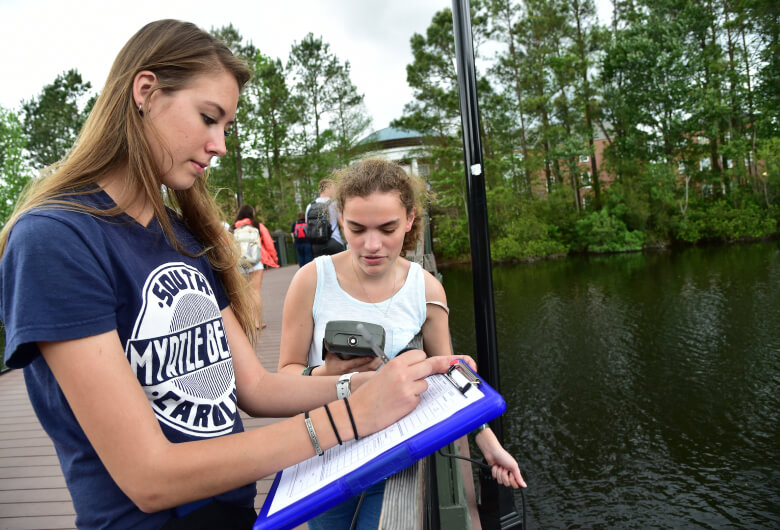






.png)





