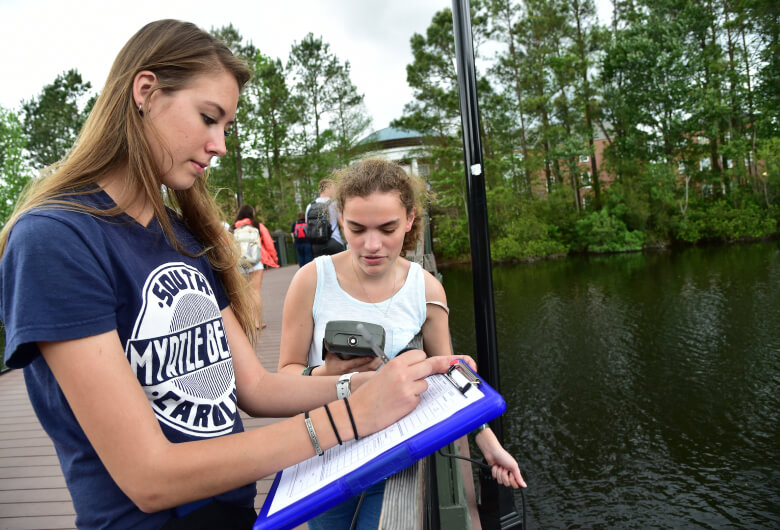Description
Use the 2015 Carousel Slide to slides to a carousel. Use with the 2015 Carousel Wrapper content type.
How to use
- Select an image from the media library for New Carousel Image
- Optionally, paste in the YouTube URL
- Optionally, add a Video Caption - this is displayed at the bottom of the modal
- Add Slide Leader Text - this is displayed at the top of the carousel on the right
- Add Slide Title - this is displayed on the thumbnail navigation at the bottom of the carousel
The following elements are not used in the Coastal 2024 build:
- Slide Image
- Slide Heading
- Slide Link
Examples
This is a carousel using images with a teal background.