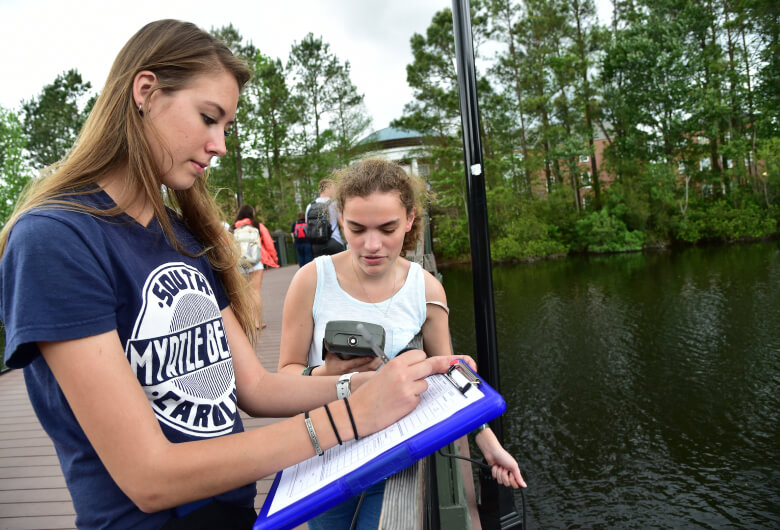2015 General Content (updated)
Use the 2015 General Content content type to add text, images and a formatted table.
How to use
- Check the Show on Full Width checkbox on sections using a full width page layout
- Optionally, add a Heading
- Optionally, add Intro Text
- Add the main Content
- Images added to Main content can be full width, left aligned or right aligned
- Click the Add Media button

- Find the image in the Media Library and click the blue Actions button

- Click 'Select with layout
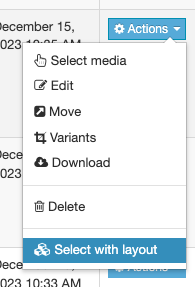
- Select a layout:
- image-left/* to left align image with caption
- image-right/* to right align image with caption
- image-fullwidth/* to display full width with caption
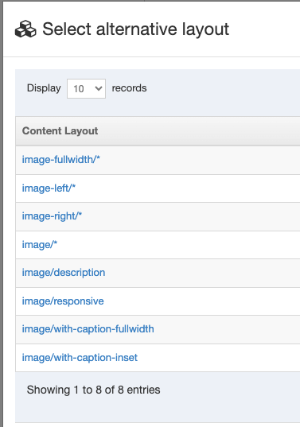
- When the image has been added, double click the image to enter a caption
- Click the Add Media button
- Check the Split Content into Columns checkbox to display the Content in two columns
- Optionally, add a table to the Table
- Optionally, add Friendly URL
- Optionally, add Keywords
Examples