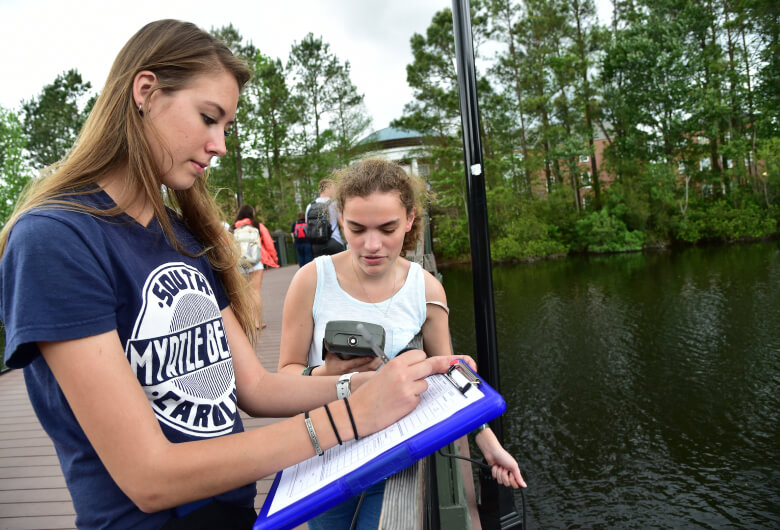Description
Use the 2024 Exploring Three Block content type to add a block with a background image and three links with descriptions.
How to use
- Default background color is light teal - check Dark Teal Background? to change to dark teal
- Alternatively, to use a background image, select an image from the media library for Block Image
- Add the Block Heading
- Add the Contacts Heading
- For the three link and description blocks:
- Add the Block # Link Text
- Either select a page for the Block # Link Internal OR paste in the URL for Block # Link Internal - do not use both.
- Add the Block # Description
Example
Block Heading
Block Description text. Dark Teal Background. White outline on buttons.

Block Heading
Block Description text. Background image. White outline on buttons.
Block Heading
Block Description text. Light Teal Background. Teal outline on buttons.
2024 Exploring Three CTA content type details
ID: 210
Name: 2024 Exploring Three CTA
Description: Add 3 action boxes to a page.
Content element details
| Name | Description | Size | Type | Required |
|---|
| Name | The Name element | 80 Characters | Plain Text | Yes |
| Dark Teal Background? | Check to make background dark teal - default is light teal | 80 Characters | Check Box | No |
| Background Image | Select an image from the media library | 80 Kilobytes | Media | No |
| Block Heading | Enter text for heading | 80 Characters | Plain Text | Yes |
| Block Description | Enter text for description | 150 Characters | Plain Text | Yes |
| CTA 1 Text | Enter text for link | 80 Characters | Plain Text | No |
| CTA 1 internal link | Select section for internal link | 80 Characters | Section/Content Link | No |
| CTA 1 external link (full URL required) | Only enter this if you are NOT entering an internal link | 200 Characters | Plain Text | No |
| CTA 2 Text | Enter text for link | 80 Characters | Plain Text | No |
| CTA 2 internal link | Select section for internal link | 80 Characters | Section/Content Link | No |
| CTA 2 external link (full URL required) | Only enter this if you are NOT entering an internal link | 200 Characters | Plain Text | No |
| CTA 3 Text | Enter text for link | 80 Characters | Plain Text | No |
| CTA 3 internal link | Select section for internal link | 80 Characters | Section/Content Link | No |
| CTA 3 external link (full URL required) | Only enter this if you are NOT entering an internal link | 200 Characters | Plain Text | No |
| CTA Button Outline | Select the button outline color | 80 Characters | Radio Button | No |