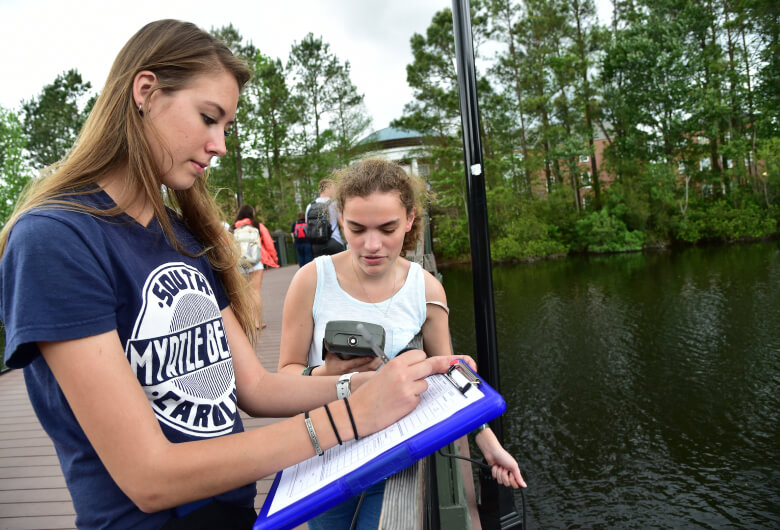Description
Use the 2024 Feature Panel content type to add a panel with the option of using an image with an overlapping box with various color options.
How to use
- Check the Check if using on Full Width checkbox on sections using a full width page layout
- Optionally, select an image from the media library for Feature Image
- If using an image, select the vertical alignment for Image Align
- Select the background color of the box with Box Color
- Select the horizontal alignment of the box with Box Align
- Default text color is teal - check the White Text? checkbox to change the text color to white
- Add the Box Title
- Optionally add the Box Subheading
- Optionally, add CTA Button Text
- If using the CTA button, either select a page for CTA Button Internal link OR paste in the URL for CTA Button External
- If using the CTA button, select the button outline color with CTA Button Outline
Examples
2024 Feature Panel content type details
ID: 219
Name: 2024 Feature Panel
Description: Add a feature panel to a full width or a two column page.
Content element details
| Name | Description | Size | Type | Required |
|---|
| Name | The Name element | 80 Characters | Plain Text | Yes |
| Check if using on Full Width | Check box if used on a full width layout | 80 Characters | Check Box | No |
| Feature Image | Upload from media library | 80 Kilobytes | Media | No |
| Image Align | Select top or bottom for image | 80 Characters | Radio Button | No |
| Box Color | Select the background color of the text box | 80 Characters | Select Box | No |
| Box Align | Select left or right for box | 80 Characters | Radio Button | No |
| White Text? | Check to use white text | 80 Characters | Check Box | No |
| Box Subheading | Enter text for subheading above title | 150 Characters | Plain Text | No |
| Box Title | Enter text for title | 150 Characters | Plain Text | No |
| Box Description | Enter text for description | 300 Characters | Plain Text | No |
| CTA Button Text | Enter text for the call to action | 80 Characters | Plain Text | No |
| CTA Button Internal Link | Select a section/content for an internal link | 80 Characters | Section/Content Link | No |
| CTA Button External Link (full URL required) | Only enter this if you are NOT entering an internal link | 200 Characters | Plain Text | No |
| CTA Button Outline | Select the button outline color | 80 Characters | Radio Button | No |