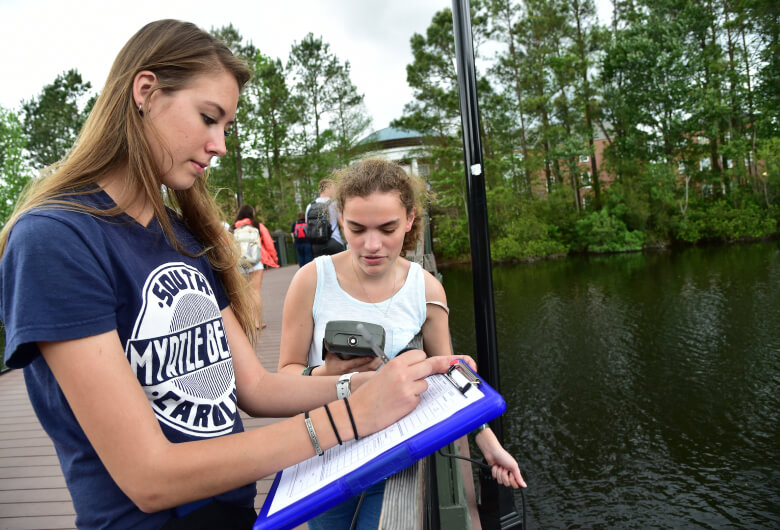Description
Use the 2024 Mega Menu is used to add link and menu items to the site header. Add Mega Menu content items to the section Site Assets » Common Header » Mega Menu
How to use
- Add the Menu Title
- Only add the Menu Title Link if this menu item doesn't have a dropdown
- If this menu item does have a drop, add an unordered list of links to Column Links
- Optionally, select an image from the media library for Highlight Image
- Optionally, add Highlight Link Title
- Either select a page for the Highlight Internal Link Section OR paste in the URL for Highlight External Link - do not use both.
Example
See the navigation of the page.
2024 Mega Menu content type details
ID: 198
Name: 2024 Mega Menu
Description: Add menus, highlights and search suggestions to the header of all pages.
Content element details
| Name | Description | Size | Type | Required |
|---|
| Name | The Name element | 80 Characters | Plain Text | Yes |
| Menu Title | Name of the top level menu | 150 Characters | Plain Text | Yes |
| Menu Title Link | Section to link top level menu item | 80 Characters | Section/Content Link | No |
| Column Links | Place section links in unnumbered list | 9999 Characters | HTML | No |
| Highlight Image | Upload from media library | 80 Kilobytes | Media | No |
| Highlight Link Title | Name for link from highlight image | 80 Characters | Plain Text | No |
| Highlight Internal Link Section | Section link for highlight | 80 Characters | Section/Content Link | No |
| Highlight External Link (full URL required) | Only enter this if you are NOT entering an internal link | 200 Characters | Plain Text | No |