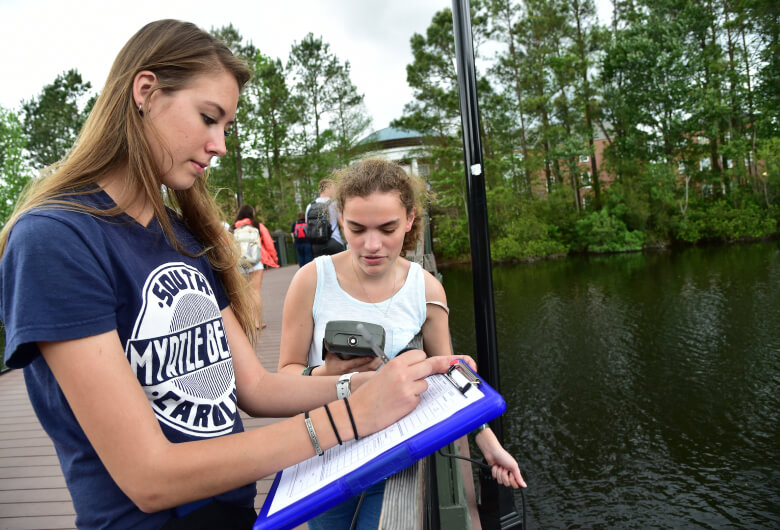Description
Use the 2024 Primary Site Wide Alert content type to add an alert containing a title, description and optional button which is displayed at the top of all pages. Add the Primary Site Wide Alert content item to the section Site Assets » Emergency Notices.
How to use
- Add the Alert Title
- Add the Alert Description
- Optionally, add the CTA Link Text
- If using a button, either select a page for the CTA Link Internal OR paste in the URL for CTA Link External
- Select a Notice Type
Examples
See the top of the page.
2024 Primary Site Wide Alert content type details
ID: 207
Name: 2024 Primary Site Wide Alert
Description: Add a notice to the top/header of all pages
Content element details
| Name | Description | Size | Type | Required |
|---|
| Name | The Name element | 80 Characters | Plain Text | Yes |
| Alert Title | The main title of the notice. This is what shows on the notice itself. | 150 Characters | Plain Text | Yes |
| Alert Description | This is the full text of the notice. The full details of the notice should be displayed here. Users will see this when they click the notice | 5000 Characters | Plain Text | Yes |
| CTA Link Text | Enter text for button | 80 Characters | Plain Text | No |
| CTA Link Internal | Select section for internal link | 80 Characters | Section/Content Link | No |
| CTA Link External (full URL required) | Only enter this if you are NOT entering an internal link | 200 Characters | Plain Text | No |
| Notice Type | Choose the severity of the notice | 80 Characters | Select Box | Yes |