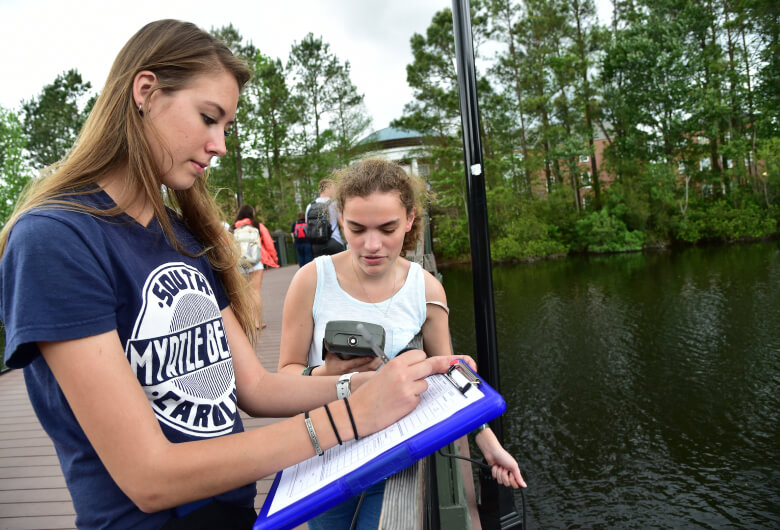Description
Use the 2024 Program Search Box content type to add a block containing a search box for programs, an image and three links, with an optional heading and description.
How to use
- Optionally, add a Heading
- Optionally, add Description text
- Select an image matching the dimensions from the media library for Find Your Program Image (1600 x 400 - 4:1)
- For each link:
- Add the Button # Text
- Enter the url for Button # Link (external) - the url format is:
program-search-page/?search=&filter=item
eg https://t4.coastal.edu/newsite/programfinder/?search=&method=online
Example
2024 Program Search Box content type details
ID: 202
Name: 2024 Program Search Box
Description: Add program search to a page
Content element details
| Name | Description | Size | Type | Required |
|---|
| Name | The Name element | 80 Characters | Plain Text | Yes |
| Heading | Enter heading | 80 Characters | Plain Text | No |
| Description | Enter brief description | 150 Characters | Plain Text | No |
| Find Your Program Image (1600 x 400 - 4:1) | Upload from media library | 80 Kilobytes | Media | Yes |
| Button 1 Text | Enter the text for the Call to Action | 50 Characters | Plain Text | Yes |
| Button 1 Link (external) | Enter the URL of the program finder search criteria | 500 Characters | Plain Text | Yes |
| Button 2 Text | Enter the text for the Call to Action | 50 Characters | Plain Text | Yes |
| Button 2 Link (external) | Enter the URL of the program finder search criteria | 500 Characters | Plain Text | Yes |
| Button 3 Text | Enter the text for the Call to Action | 50 Characters | Plain Text | Yes |
| Button 3 Link (external) | Enter the URL of the program finder search criteria | 500 Characters | Plain Text | Yes |