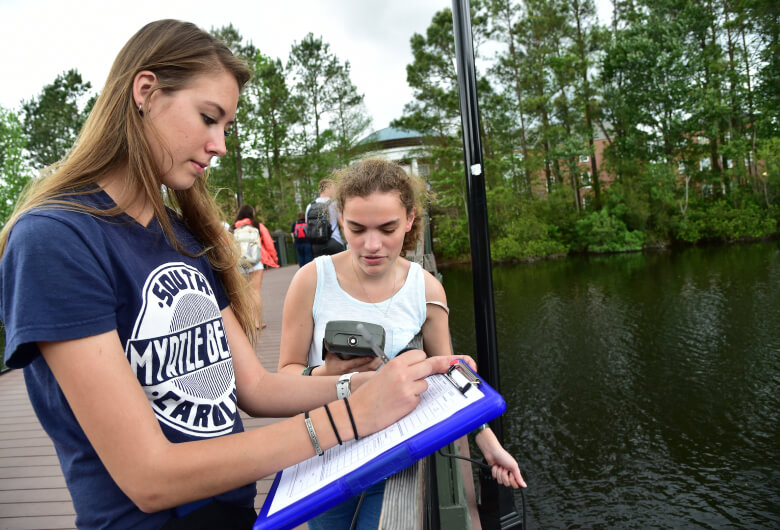Your acceptance letter included your CCU credentials (username and temporary password). Your first step is to set up your CCU account. This will allow you to view your financial aid package when it is available, enroll at CCU, set up your CCU email, and more.
Your CCU account is set-up through Microsoft 365. If you already have a Microsoft account you are logged into, you can log out of that account, or open a "private" or "incognito" window in your web browser to complete this step.
Please use the Account Setup Instructions to set up your CCU account. Once you have completed this step, you have successfully created your MyCCU portal.
You can contact the Office of Admissions and Merit Awards at admissions@coastal.edu or at 843-349-2170 to request assistance. If you don't remember your password, please visit https://www.coastal.edu/app/accountsetup/ to reset your password.