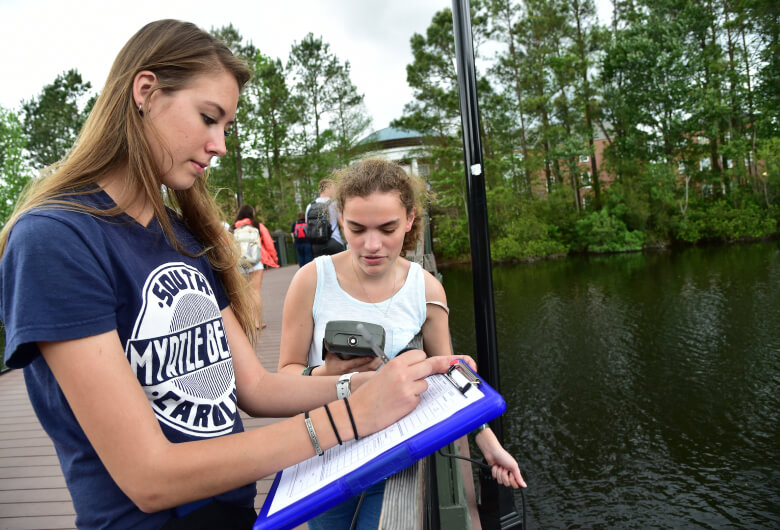CCU Wireless Credit Card Machine Rental Program for Departments
The University recognizes that some departments may only have a temporary need for accepting credit card payments, therefore CCU has Wireless Credit Card Rental program where a department can temporarily check out a mobile credit card machine.
The Rental Program is only for CCU sponsored events and all funds must be posted into a CCU departmental general ledger account.
Credit Card Machine Rental Agreement
- Set-up Pricing: $0.00
- Merchant Fees: averaging 2.2% of amount transacted
- Rental device: First Data Clover Flex
- Timeframe for Creation: generally 1 business day.
- Timeframe for receiving funds: The proceeds of the event(s) will be deposited in the account within 5 business days. The merchant fees will be posted by the beginning of the following month to the department’s expense account.
Steps
Before Event:
- Fill out the Credit Card Machine Rental Agreement form, including all required signatures, the Colleague revenue account number.
- Submit the completed form to Student Accounts via email at studentaccounts@coastal.edu, fax (843) 349-2882, or walk it into the Student Accounts Office (Baxley Hall 127).
- Reserve the credit card device by calling the Student Accounts (843) 349-2159, or in-person in the Student Accounts Office (Baxley Hall 127).
- All personnel who will be operating the machine must complete the online PCI Compliance course and provide the training certificate prior to picking up the device.
Day(s) of the Event:
- Pick up the credit card machine from the Student Accounts on the reserved day and time. If your reserved day is on a weekend, you must pick up the machine on Friday before 12:00 noon prior to the event.
- The machine will be in a bag with instructions, extra receipt tape, and power cord.
- Proceed with your event using the wireless credit card machine. If you have an issue, refer to trouble shooting instructions in bag. If you need additional help, please call the Student Accounts Office at (843) 349-2159.
- After all daily transactions have been entered, perform the batch out process found on the instruction sheet. This will send all transaction to settlement so that payments are processed. Until batching is done, all transactions will stay pending and the bank will not process the payments.
- Place daily transaction receipts and batch receipt in the provided accounting bag.
- If an event lasts for more than one day, store machine in a locked environment. The device battery may need to be recharged.
After the Event:
Return to the Student Accounts Office (Baxley Hall). When returning, please do the following items:
- Be courteous of others using the machine and return the machine in a timely manner.
- Have all receipts and batch settlement(s) in the provided bag(s).
- Please ensure that everything that was in the bag when you picked it up is returned, including the instructions.
Contact for questions
- Student Accounts office: (843) 349-2159 or studentaccounts@coastal.edu
- Cash Auditor (Kale Harrelson) (843) 349-2067