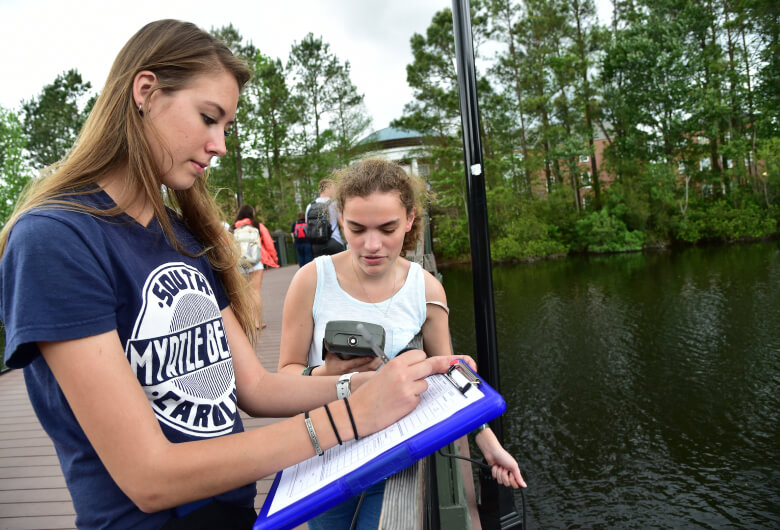Academic Continuity
Academic Continuity (AC) is the process of maintaining continuity of learning in the event of a large-scale emergency or disaster or the capability to quickly resume teaching given such an event. It is the extent to which operations can be sustained that enable affected students and faculty to continue academic activities during the response and recovery phases despite the disruption caused by the emergency or disaster. Read more about Emergency Preparedness at CCU.
Coastal Carolina University strives to maintain academic continuity when normal academic activities are disrupted. While natural disruptions may encroach on a faculty’s ability to teach, the Office of Academic Technology has provided digital solutions to assist with class restructuring and make-up activities. This site will provide you with instructional guidance and resources for assisting you with academic continuity or academic recovery where needed. This resource page includes downloadable templates and guides, as well as tutorials that will assist you with preparing your digital learning instructional materials. For more information on Academic Continuity, please see the Academic Continuity Guide (downloadable).
CCU Digital Learning Resources
- Academic Technology Support (Moodle)
- Accessing Moodle
- Getting Started with Moodle (how to access your course and build a module)-Tutorial
- Academic Technology Resources (Moodle)
- Academic Technology Support (Moodle)
- Student Resources
- Moodle Mobile App
- Panorama Digital Accessibility Alternative Formats
- Kimbel Library Student Toolkit
Digital Learning and Technology Tools
Below is a list of instructional technology tools that integrate with the campus' Learning Management System (LMS), Moodle. For questions about Moodle or any of the tools listed below, please submit a support ticket to the Office of Academic Technology. Faculty, if you are need of a laptop, please complete the Kimbel Laptop Request. Form.
| Technology Tools | Description | Utilization of Tool |
|---|---|---|
| Academic Integrity Tools | Tools available to prevent cheating and plagiarism. |
|
|
Personal/Lecture Capture |
Allows for live classroom lectures to be recorded and gives faculty the ability to perform personal captures from their computers and/or mobile devices. Personal capture includes voice over Power Points, videos of themselves, and recording of your device screen. |
YuJa |
| Learning Management System |
The campus' learning management system is used to help faculty create effective online course materials such as quizzes, discussion forums, assignments, etc. |
Moodle |
| Streaming Videos | Online video collection of movies, documentaries, educational films, etc. Read more on Streaming Videos at CCU. |
|
| Remind Text App | Free, safe text app that allows you to communicate with students. See tutorial on how to utilize Remind. |
|
| Web Conferencing/Live Streaming | An online tool that allows you to hold live meetings, presentations, virtual office hours, etc. |
Zoom Microsoft Teams |
How to Operate Offline (without internet)
In an academic continuity situation in which some faculty or students may lose electricity, or access to internet temporarily, finding a means for communicating with students and building and posting content is still critical for us as faculty. Some tips:
- Students and faculty can access Moodle offline via the Moodle Mobile App on their mobile devices.
- There are several tools that can be used offline to create lectures and other instructional materials. Tools such as YuJa can be used offline to record lectures and personal captures and PowerPoint can be used to create presentations and record screencasts and may be uploaded once the internet connection is restored to Moodle, YuJa, YouTube, or your preferred hosting platform.
- The Remind texting app is also a straightforward, FERPA-compliant means for communicating with students who may have inconsistent access to the internet.