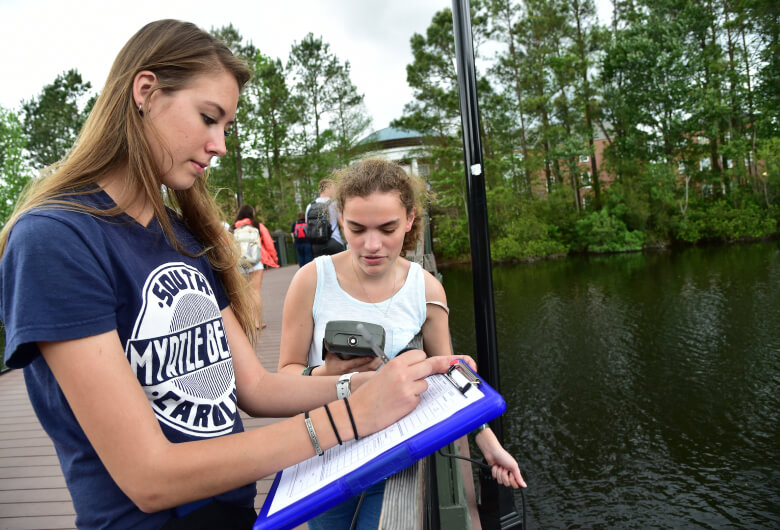Directions
Navigate to the Student Account Center at Student Accounts - Coastal Carolina University.
Log in with your CCU credentials.
- Select “Deposits” at the top.
- Select the Current term.
- Select “Employee Benefits in Advance”.
- Review the payment amount and select Continue.

- Select the desired payment method.
- Continue through the payment form.
General information and screen shots regarding payment can be found at: https://www.coastal.edu/studentaccounts/studentaccountcenter/makepayment/.