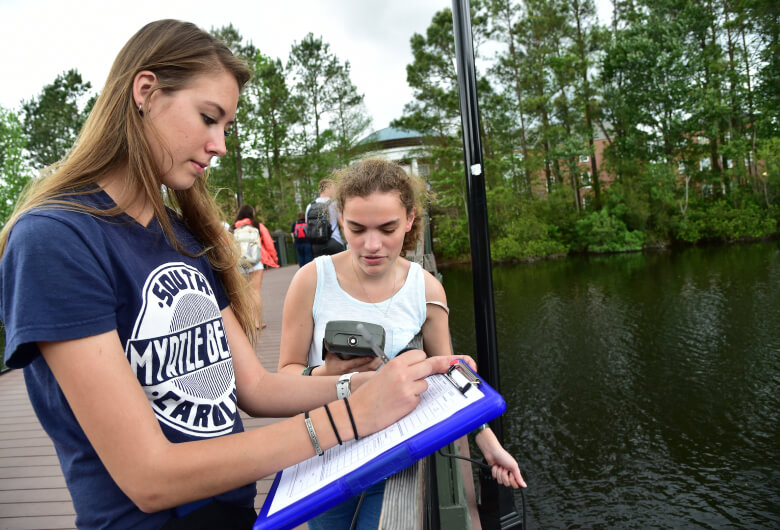Onboarding FAQ
Where can I purchase a CCU collared shirt for Fridays, Teal Tuesdays, or Spirit Days?
CCU faculty and staff can purchase collared shirts at the University Bookstore and the Hackler
Golf course. There are also many other stores in Conway and Myrtle Beach that carry Coastal
gear.
Where, when and how do I sign up for eligible benefits and retirement?
You will be receiving information pertaining to your benefits from benefits personnel via a
separate email. The email will contain specific instructions and contact information. You will
need to schedule your personal appointment with the contact listed after reviewing the
contents of the email. You have 31 days from your date of hire to enroll in the benefit plans of
your choice. If you fail to enroll in a timely manner, you will be required to wait until the next
open enrollment period. For additional questions, you may call the Benefits team at 843-349-
2036 or by email ccubenefits@coastal.edu.
When will I receive my first paycheck?
If your position is classified as Exempt by the FLSA, the period from 1st to 15th of the month is
paid on the last business day of the month and the period from 16th to last day of the month is
paid on the 15th of the following month. If the 15th falls on a Bank Holiday or weekend, the pay
day is moved to the preceding business day.
If your position is classified as Non-exempt by the FLSA, the two week pay period is paid on the
second Friday after the period ends. The pay schedules can be found on Payroll’s site.
https://www.coastal.edu/payroll/payschedules/
Employee net pay is processed via direct deposit. An Authorization for Electronic Deposits form
can be submitted when you complete your new hire paperwork or you can set up Direct
Deposit through Employee Self Service. If you do not have an account to use, a pay card can be
issued to you for payroll deposits. More information can be found on Payroll’s Resources page.
https://www.coastal.edu/payroll/insidepayroll/resources/
How do I enter in my time, check my pay history and check my leave time?
Employee time and leave is submitted through Employee Self Service Time Entry and/or Leave
Requests.
To access Self Service, go to https://sservice.coastal.edu/Student/HumanResources/Home and
log in. If your position is Exempt, you will report Leave. If your position is Non-exempt, you will
use Time Entry. Leave balances and leave history are available from the Leave section and
Time History is available under Time History.
You can also view your Earnings Statement (pay stub) from Employee Self-Service.
Training documents and other information is available on Payroll’s Resources page.
https://www.coastal.edu/payroll/insidepayroll/resources/
How can I get an employee identification card?
You can obtain an employee identification card approximately two business days after
submitting all required paperwork to the Office of Human Resources. Employee
identification cards are issued in the CINO Card Office in Sands Hall (Post Office building). CINO card
Are there required trainings I have to complete? How much time do I have to complete them?
As a new employee of Coastal Carolina University, you are required to fulfill training
requirements specific to your position. (Mandatory Training) On this site, you will be provided
access to the mandatory training courses needed for your position. New employees will have
30 days to complete mandatory training starting the day an initial email notice is received from
the Office of Human Resources and Equal Opportunity and 60 days to complete in person
S.A.F.E. Response to Violence training. For more information, or questions regarding training
requirements, contact Office of Human Resources at (843)349-2036.
How do I obtain email and telephone access?
An email account is generated automatically after an employee is hired and his or her records
are activated by the Office of Human Resources. Once a new
faculty/staff account is established, the employee should contact the ITS Service center
(843)349-5000 for assistance configuring the new email account.
To establish a University telephone extension, your Administrative Assistant will initiate an
online request through the ITS Service Center. The ticketing system will generate an email to
the person making the request that includes additional service options (i.e. voicemail, display
call appearances.)
How do I obtain a parking decal?
Faculty/Staff parking decals can be picked up at the front office of the Department of Public
Safety Building, 255 University Boulevard, Monday-Friday. You will be required to furnish all
vehicles’ registrations and your CCU ID card to obtain a parking decal. The first two (2) vehicle
parking decals are free. If faculty or staff wish to obtain a third parking decal simultaneously
with two other parking decals, the third parking decal is $30.
You may also order your parking decals online by going to Public Safety and selecting the
appropriate decal information. Follow the steps to secure your decal. Depending on the time of
year, you may register online but then must go to Public Safety to pick-up the decal.
What about the gated lots?
Bar codes for access to the gated lots (J beside the Singleton Building, R beside Brittain Hall, and
S beside the Wall Building) can be picked up at the front office in the Department of Public
Safety Building, 255 University Boulevard, Monday-Friday. The cost to activate the barcode is
$75 per year.
You may also order your parking decals online by going to Public Safety and select the
“Faculty/Staff Barcode Decal.” Follow the steps to secure your barcode. Depending on the time
of year, you may register online but then must go to Public Safety to pick-up the barcode.
Is there an emergency alert system where I can receive text and e-mail alerts?
CCU Alert is a primary tool for communication via text message with students, faculty and staff
in the event of an emergency. To register for CCU Alert, you can sign up at CCU Alert. Please
note that standard text messaging fees may apply. All faculty and staff are strongly encouraged
to sign- up for this emergency alert system.
What discounts are available to faculty and staff for campus athletics and cultural events?
Most University-sponsored cultural events are discounted for faculty and staff. You should call
the Wheelwright Auditorium box office for special pricing at (843)349-2502. The athletics ticket
office can provide information on special pricing for athletics events at (843)234-3491.
Group exercise, a swimming pool and a state-of-the-art fitness facility are all available to you
free of charge; check out what Campus Recreation has to offer! For more info, contact
(843)349-2126.
What are the normal administrative office hours at the University?
Offices are generally open Monday through Thursday from 8 a.m. to 5 p.m and Friday 8-12:30. However, hours
may vary based on the department and the nature of the services delivered.
What holidays does the University observe?
To view the holiday calendar, go to the Office of Human Resources website and click on Holiday Schedule to view the most recent holiday schedule.
What will my new mailing address be?
Coastal Carolina University
PO Box 261954
Conway, SC 29528-1954