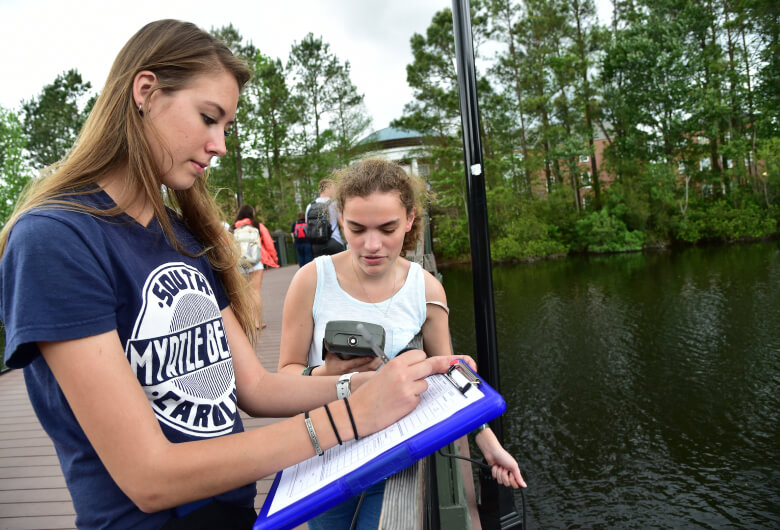Wireless Access
eduroam
Main campus wireless
All active students, faculty, and staff will access the eduroam wireless signal for computers, laptops, tablets, and mobile devices for wireless service on the main campus.
Please access the eduroam page to learn how to connect here: Learn more »
Note: If you update your CCU password, make sure to forget the eduroam network on your device(s), before reconnecting to eduroam. You must do this to update your wireless connection with your new password.
CCUResNet
University Housing wireless
If you reside or will reside in University Housing, there are no changes to CCUResNet wireless access. Your device will continue to be able to "see" CCUResNet.
MetaAccess NAC (formerly Impulse SafeConnect) is required for authentication. Learn more »
Wireless Access for Campus Visitors
The CCUguest wireless network is provided for and should only be used by University-sponsored visitors. CCUguest has limited bandwidth and internet access; therefore, CCU students, faculty and staff should use the restricted access Wi-Fi network Eduroam. CCUguest should not be used in place of restricted access Wi-Fi networks. CCUguest is not available in all locations.
If you need to request CCUguest access for campus visitors, please put in an ITS Faculty and Staff Services ticket at https://5000.coastal.edu at least two weeks in advance and include the dates, buildings, and specific rooms that will be used. For additional information, please contact the ITS Service Center at 843-349-5000.
Need Assistance?
ITS Service Center
Wall Building 105
843-349-5000
5000@coastal.edu
Online Service Request »
Wi-Fi Calling may provide service when traditional cellular service is weak or not available.