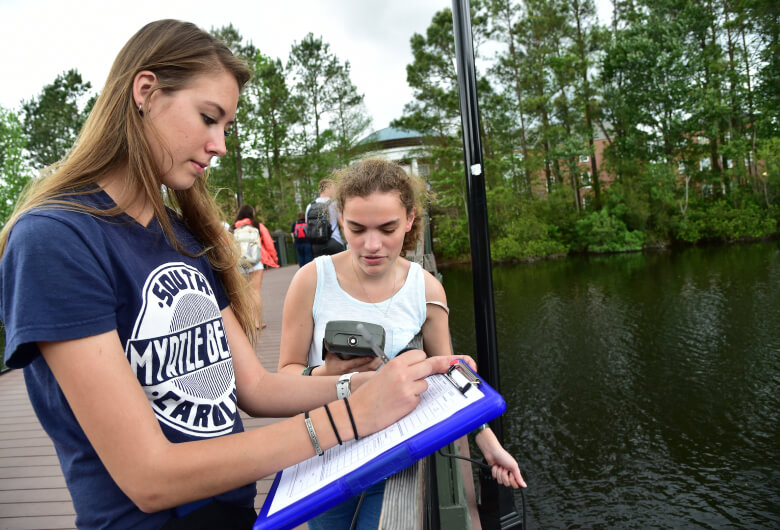Payroll
Frequently Asked Questions
When do I get paid?
Payroll Links
- Pay Schedules
- FAQs
- Supplemental Retirement Plans
- Voluntary Deductions
- Resources
- Contact Us
- Payroll HOME
Salaried employees are paid a salary over 24 equal semi-monthly payroll deposits paid on the 15th and the last day of every month. If the 15th or the last day of the month falls on a weekend or Bank Holiday, the disbursement date will be the Friday before the weekend or the day before the Bank Holiday.
Faculty with a 9-month base appointment receive 24 equal semi-monthly payroll deposits. The first pay is on Sept. 15 and the last pay is on Aug. 31 of the following year.
Hourly employees are paid at an hourly rate over 26 installments on a bi-weekly basis every other Friday.
Public Safety employees (28-day and 36/48) are paid on a bi-weekly basis every other Friday.
Where and when do I enter my time worked and leave taken to get paid?
- Exempt employees utilize Leave Requests in Employee Self-Service. Leave should be requested in advance if planned and upon return if unplanned. Leave must be submitted through the Leave Request system within 30 days.
- Non-Exempt employees also utilize Leave Requests in Employee Self Service. Approved leave will populate the weekly timecard. Worked hours must be entered on the weekly timecard and submitted by the Monday following the end of the pay period. Employees are responsible for ensuring the daily worked/leave hours are entered.
- All employees are responsible for entering their time/leave in an accurate manner on a daily basis. Time/leave entries must be submitted to Payroll at the end of each pay period in accordance with cut-offs provided on the pay schedule. Failure to complete and submit time/leave for a particular week or weeks may result in inaccurate or incomplete payments to employees.
How do I correct an error discovered in my time/leave entry?
- For exempt employees, the employee has the ability to enter leave up to 30 days after the leave date has passed. If leave needs to be entered or corrected after 30 days the employee or supervisor will need to contact the Payroll Office.
- For time entry, if the error is discovered prior to the employee cut-off date, Payroll can reject the timecard back to the employee to correct. If the error is discovered after the employee cut-off date and before the supervisor cut-off date, the supervisor can fix the time/leave entry error. Time entry errors discovered after cut-off dates are to be reported to Payroll and will be corrected on the following pay date subsequent to the pay period in which the error was discovered.
Where do I locate my leave balances?
Your leave balances can be viewed in Self-Service on the Leave page. Leave balances will reflect current leave submitted and approved by your supervisor. Any leave hours currently on a Timecard will NOT post until payroll is completed for that pay period.
To donate unused leave at the end of the year, complete the Leave Donation Form, or contact HREO at 843-349-2036.
How do I enter time for leave taken when I don't have enough hours in my leave balance?
Employees will have the option to select “Leave without Pay” in a Leave Request. If an employee does not have enough leave to cover a day, this option should be selected. Payroll will follow up to ensure the employee and Supervisor are aware of the implications. If an employee is going to be out for an extended period of “Leave without Pay” please contact the HR & Payroll Offices.
How can I get a copy of my Earnings Statement (formerly named Pay Advice)?
You can view and print Earning Statements in the Employee section of Self Service.
How can I enroll in a supplemental retirement plan(s) through payroll deduction?
Supplemental retirement plans are offered to University employees through third-party vendors. To learn more visit Supplemental Retirement Plans.
I did not get paid or I received only a portion of my wages. What should I do?
Contact Payroll. If it is determined that you are owed hours for a previous time period, fill out a paper timesheet.
How can I update my direct deposit information?
Bank information (such as adding a bank account, changing deposit amount for a specific bank account, or removing a bank account) can be updated via Self Service Banking Information https://sservice.coastal.edu/Student. The effective date will be no later than the pay period in which the effective date falls. Ex: changes made for the 10th of the month will be effective no later than the pay period that includes that date (1st-15th paid on the last day of the month but may be effective for the pay date of the 15th).
How can I update my tax withholding?
Your tax withholding can be updated by completing a new 2024 Federal W-4 Form (pdf) and 2024 SC W-4 Form (pdf) and then delivering both to the Payroll Office (electronic submission is not available). Once payroll receives the forms, the new withholding rates be in effect for the next pay period processed.
I did not receive my W-2 or need a duplicate copy. Who should I contact?
If you elected to receive an electronic W-2, you can obtain a printed copy in Employee Self Service by selecting Tax Information. If you did not elect electronic consent, contact the Payroll Office.
Why doesn’t the Federal Gross Taxable Wages on my W-2 reflect my annual salary?
Your annual salary is reduced by pre-tax deductions (health/dental/vision/retirement, etc.) to determine your taxable wages.