Coastal Carolina University has subscribed to GrantForward Funding Search and Grant Recommendation Service, with access for all CCU faculty, staff and students using their CCU email
- GrantForward is a search engine dedicated to helping institutions and individuals find grants to fund their research. Click on the logo above and GrantForward will recognize your CCU email and password.
- An advantage of GrantForward is that individuals can employ advanced search filters and configure researcher profiles to receive personalized grant recommendations via email on a monthly or weekly basis. See helpful information regarding GrantForward below.
- Remember: Finding a funding source and submitting a proposal are two different things. All grant proposals from CCU faculty, staff, or students must be submitted through the Office of Sponsored Programs and Research Services (OSPRS). Complete proposal and budget drafts are due to OSPRS 5 business days before the application deadline, and initial notification of intent to submit a proposal should ideally occur at least 4 weeks prior to the deadline. Check out the OSPRS Funding Opportunities page for additional searchable databases and other useful links and information to help you find grants in your field.
How to Log In to GrantForward
- Visit the CCU GrantForward SSO link, or click on the logo above, and sign in using your CCU email and password (if you are already logged into Coastal, it should go straight to the site).
- If that doesn’t work, you can go to GrantForward.com, click log in (upper right corner) and enter your CCU email address, then click outside the Email Address input box to trigger the email recognition. When your coastal.edu email is detected, an instruction will appear in the log in box stating “Click here to use Single-Sign-On". After you sign in using your CCU account, you will be redirected to the GrantForward website.
Create an Account
It only takes a minute or two to create your account. Go to GrantForward’s support page (https://www.grantforward.com/support) and click on “How can I create an account?” for a one-minute video tutorial.
Create or Modify your Researcher Profile
Monthly grant recommendation emails are based on each individual's Research Profile. Creating or updating your profile is a simple and user-friendly process: click on this short video tutorial (https://www.grantforward.com/support/Tutorial-R023.1) for full instructions. Some faculty many already have a pre-designed Researcher Profile when they first log in. We suggest you update your profile using the link above to make it more specific (and more useful) to you.
GrantForward Support
- Visit the GrantForward support page for tutorials and suggestions.
- You can do individual grant searches for specific topics at any time, or you can set up ongoing grant searches with regular email updates.
- In particular, we suggest you visit the Researcher Support page and click on the “Grant Search” and “Learn Strategic Information” boxes to quickly view a list of tutorials that will help you maximize your funding searches.
Questions?
If you have any questions, you can contact GrantForward directly (support@grantforward.com) or the CCU Office of Research (research@coastal.edu).


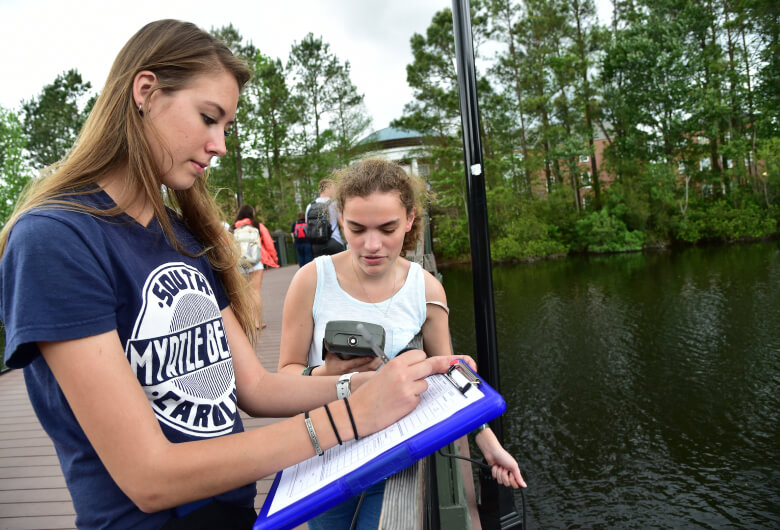



.png)